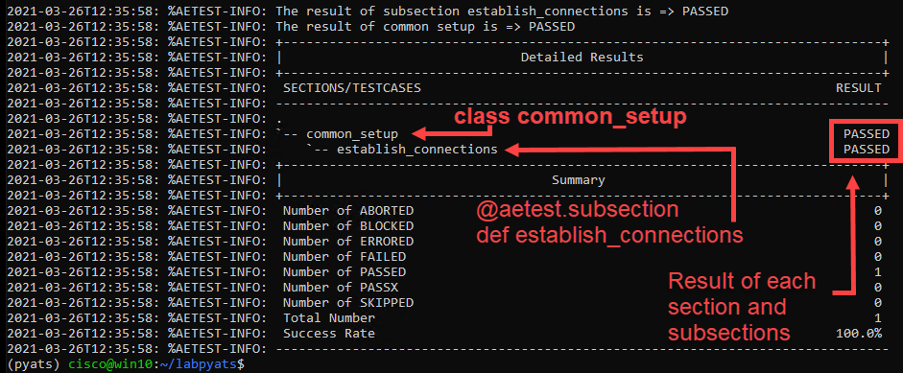Step 2: Writing Test Script¶
Value Proposition: We will write our first test script on Python using the pyATS library. Our test script will connect to all the devices in the testbed and print the results of the connection. If the connections to all the devices are successful, the test will pass; otherwise, it will fail. Using this simple test script, we will learn the structure of the pyATS test script file.
The pyATS test script is a file in Python code that uses the pyATS library. The structure of the pyATS test script is modular and straightforward. Each test script is written in a Python file and split into three major sections (Python classes) – see the illustration below for a graphical representation:
Common Setup: is where all the common configurations, prerequisites, and initializations shared between the script’s test cases should be performed.
Testcase(s): is a container/collection of smaller tests. Testcases are the workhorse of every test script, carrying out the assessments that determine the quality of the product under scrutiny. Each test case may have its Setup Section and Cleanup Section, and an arbitrary number of smaller Test Sections.
Common Cleanup: is the last section to run within each test script. Any configurations, initializations, and environmental changes that occurred during this script run should be cleaned up (removed) here.
Each of these sections is further broken down into smaller subsections (Python methods of the class).
Note
There can be only one Common Setup and only one Common Cleanup in a script, whereas there might be multiple test cases in one test script.
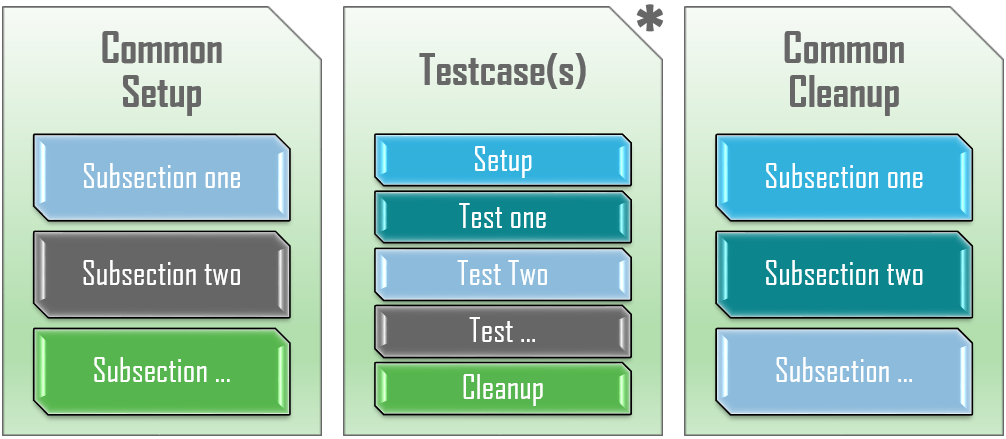
Let’s verify our first test script. Open the file task2step2.py and observe its structure:
nano task2step2.py
Pay special attention to the following part of the code. Whereas it’s not only related to this task, it will help you understand the logging capabilities of pyATS that will be used in other tasks during this lab:
# To get a logger for the script import logging # Get your logger for your script LOGGER = logging.getLogger(__name__) LOGGER.setLevel(logging.INFO)
When the pyATS banner is used, the following message will be displayed in the test output.
Connecting to device 'csr1000v-1'...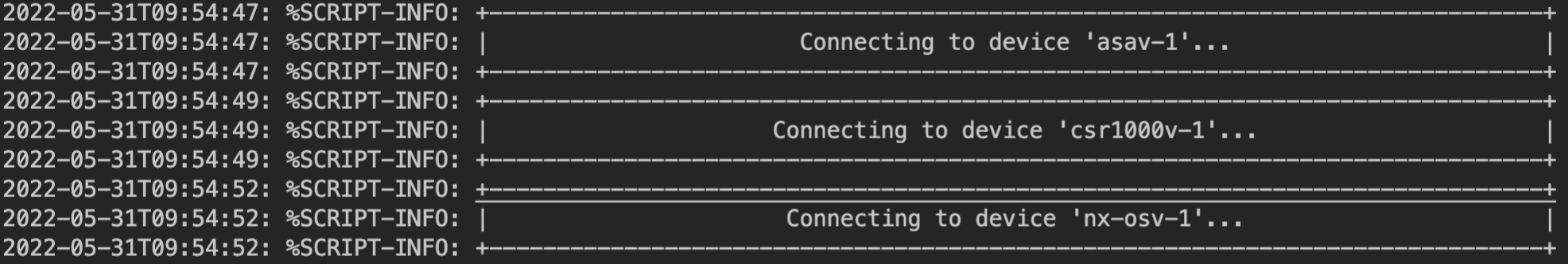
Note
The pyATS logging banner itself does not perform logging; it only formats input messages. Hence, the LOGGER.info(banner(“logging message”)) construction is used in the code for logging. Since the banner is logged with INFO logging level, it’s required to set the logging level up to INFO (default is WARNING): LOGGER.setLevel(logging.INFO)
Let’s look at the main contents of this example. Python class common_setup, which inherits from aetest.CommonSetup represents the major section, “Common Setup” (see the following illustration). The Python class common_setup is where initializations happen. This initialization is required before executing any tests. For this reason, the code in class common_setup is always executed first. The following snippet of code is taken from the task2step2.py file:
class common_setup(aetest.CommonSetup): """Common Setup section""" @aetest.subsection def establish_connections(self, testbed): device_list = [] # Load all devices from testbed file and try to connect to them for device in testbed.devices.values(): LOGGER.info(banner(f"Connecting to device '{device.name}'...")) try: device.connect(log_stdout=False) except errors.ConnectionError: self.failed(f"Failed to establish a connection to '{device.name}'") device_list.append(device) # Pass list of devices to testcases self.parent.parameters.update(dev=device_list)
The following code is used to load a testbed file from the filename specified in the command-line option (–testbed-file is a command line key, dest – specifies the name of the object that would represent the testbed file in code):
if __name__ == "__main__": parser = argparse.ArgumentParser() parser.add_argument( "--testbed-file", dest="testbed", type=loader.load, default="pyats_testbed.yaml", ) args, unknown = parser.parse_known_args() aetest.main(**vars(args))
Exit Nano without saving by pressing Ctrl + X
Let’s run our first test script. This test script will try to connect to all the devices in the testbed and print the results of these attempts:
python task2step2.py --testbed-file pyats_testbed.yaml
Upon finishing the test script, pyATS generates a report of Success/Failed testcases. The common_setup section is also treated as the testcase with subsection establish_connections. Since all the devices are reachable, the testcases should be successful (PASSED). Refer to the following diagram.
In this next step, let’s add a test case, that looks for interface errors and prints any interface that contains errors. The code would look something like this:
class interface_errors(aetest.Testcase): """interface_errors""" # List of counters keys to check for errors # Model details: https://pubhub.devnetcloud.com/media/genie-feature-browser/docs/_models/interface.pdf counter_error_keys = ("in_crc_errors", "in_errors", "out_errors") @aetest.setup def setup(self, testbed): """Learn and save the interface details from the testbed devices.""" self.learnt_interfaces = {} for device_name, device in testbed.devices.items(): # Only attempt to learn details on supported network operation systems if device.os in ("ios", "iosxe", "iosxr", "nxos"): LOGGER.info(f"{device_name} connected status: {device.connected}") LOGGER.info(f"Learning Interfaces for {device_name}") self.learnt_interfaces[device_name] = device.learn("interface").info @aetest.test def test(self, steps): # Loop over every device with learned interfaces for device_name, interfaces in self.learnt_interfaces.items(): with steps.start( f"Looking for Interface Errors on {device_name}", continue_=True ) as device_step: # Loop over every interface that was learned for interface_name, interface in interfaces.items(): with device_step.start( f"Checking Interface {interface_name}", continue_=True ) as interface_step: # Verify that this interface has "counters" (Loopbacks Lack Counters on some platforms) if "counters" in interface.keys(): # Loop over every counter to check, looking for values greater than 0 for counter in self.counter_error_keys: # Verify that the counter is available for this device if counter in interface["counters"].keys(): if interface["counters"][counter] > 0: interface_step.failed( f'Device {device_name} Interface {interface_name} has a count of {interface["counters"][counter]} for {counter}' ) else: # If the counter is not supported, log that it wasn't checked LOGGER.info( f"Device {device_name} Interface {interface_name} missing {counter}" ) else: # If the interface has no counters, mark it as skipped interface_step.skipped( f"Device {device_name} Interface {interface_name} missing counters" )
Let’s run our new test script. This test script will try to connect to all the devices in the testbed and test interfaces for errors:
python task2step2b.py --testbed-file pyats_testbed.yaml
Note
In this last test, we have disabled the connection logs (by adding the log_stdout=False to avoid displaying all the connection logs)
Section author: Luis Rueda <lurueda@cisco.com>, Jairo Leon <jaileon@cisco.com>